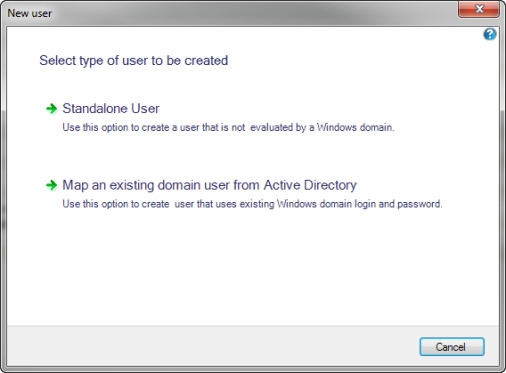
To create a new standalone user, select Security > Users > New User
Click on Standalone User
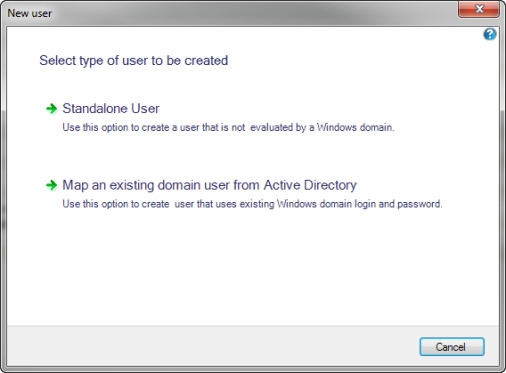
Enter a first and last name for the user, a unique login name and a password.
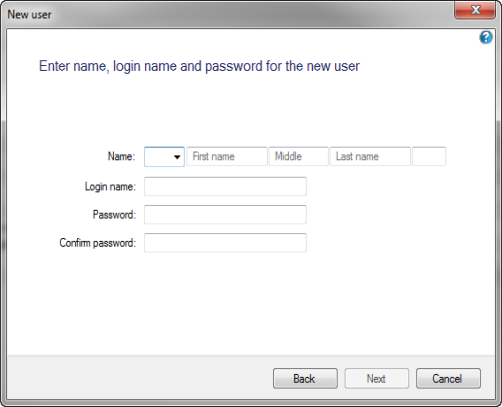
Select which user groups the user should belong. The user inherits all permissions included in the user group he is added to. If a user is added to multiple user groups he gets all permissions included in all the user groups.
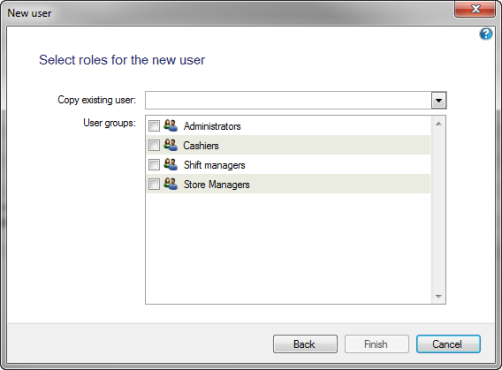

When creating a new user, changing password on next login is true by default. So the user will be asked to change his password at first login.

The new user is not allowed to give any discounts or do returns. The discount and return limits must be set on the POS settings tab in the Users view (Security > Users > View all users > Open a user for editing > POS settings tab).
| Updated: | 1st February 2015 |
| Version: | LS One 2015 |